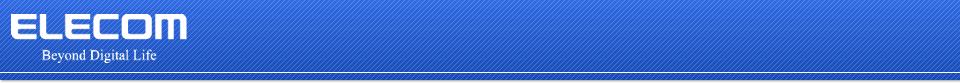Contents
Summary / FeaturesOperating Environment / Important Points
How to use
Screen Configuration and Operation
1.Select a friend.
2.Create an avatar for your friend.
3.View the created avatar.
4.Configure the widget on the home screen.
5.onfigure the application.
Summary / Features

Summary:
"Pocket Friends" allows you to create avatars for the contacts in your phone book.The avatars can be placed as shortcuts on the home screen, allowing you to call or send messages to your friends with a single gesture.
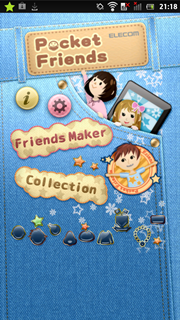

Features:
* Make avatars of the friends in your phone book!The faces you created can be placed on the home screen!
Used as phone and message shortcuts, they allow easy access to the friends you contact the most.
* Turn the avatars into shortcuts!
The faces you created can be placed on the home screen!
Used as phone and message shortcuts, they allow easy access to the friends you contact the most.
* Plenty of customizable elements available
There are many elements to choose from, from eyes and mouths to clothes and accessories.
From princesses to punks, you'll be able to make avatars as individual as your friends are.
Some elements are available for purchase separately.
* Your own collection of friends in your pocket
In addition to faces and clothing, avatars can be customized with frames in the shape of nameplates, badges and emblems!
Give your friends style and carry them wherever you go.
Operating Environment / Important Points
Operating Environment:
android 2.2 / 2.3 / 4.0
Verified handsets and units can be viewed on the download page.
Important Points:
This application includes functionality that accesses the internet.
Paid content and the Points System:
* Purchasable elements
Certain elements are available for purchase separately within the application.
* Points System
This application uses the external "metaps" advertising network, allowing points to be collected.
Once the relevant application has been downloaded from "metaps", points are awarded for launching the application and other actions, and can be exchanged for elements.
Elements cannot be downloaded from "metaps" and points are unavailable if used in an environment without network connectivity.
If points cannot be obtained due to "metaps" issues, maintenance of the the "metaps" external advertising network may be necessary.
Please understand that this application may not be able to amend issues relating to the points system
* Special elements
This application also provides special elements
Special elements cannot be purchased or exchanged for points.
These elements are available for use after purchasing or unlocking all additional content.
How to use
1. Select a friend.
Select a friend from your phone book.
2. Create an avatar for your friend.
Create an avatar for the selected friend.
3. Configure the widget on the home screen.
Launch the widget on the home screen, and select "Pocket Friends" from the application list.
Select the friend you wish to configure.
4.Use the shortcut on the home screen.
Tapping your friend's avatar on the home screen allow messages and calls to be made.
Screen Configuration and Operation
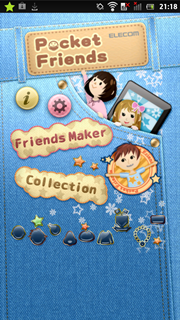
Tap "Friend Maker" to launch the phone book.
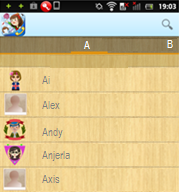
Select a friend.
(Friends are displayed alphabetically. You may also perform a search.)
Create an avatar for your friend.

Recreate your friend using the outline, face, eyes, mouth and nose elements.
You can also decorate the avatar with clothing and accessories.
Selecting a frame allows you add the finishing touches, such as badges and patches.

Selecting a nameplate will display their name as it appears in the phone book.
You can choose whether to display the name or not from the configuration screen
when you configure the home screen shortcut.
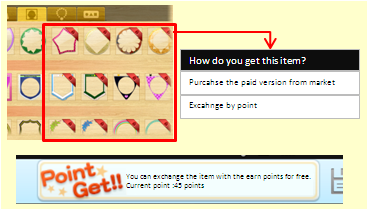
Elements with a ribbon displayed at the top of their icons are locked.
Tapping them will allow you to choose from the following:
* Purchase through the application using Google Play
* Exchange for points
You can gain points by opening the relevant page using the “Point Get!!” banner at the top of the page.
* This feature uses the points service distributed by the external advertising network "metaps" Points are available by downloading and launching the advertising application.
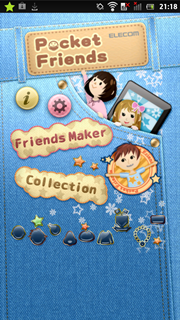
Tap "collection" to view the completed avatars.

A list of avatars is displayed.
More detailed avatar information is viewable by selecting "details".

You can edit the mail address and phone number used by the shortcuts,and edit the avatars themselves.
Configure the widget on the home screen

Shortcuts can be configured as either phone or mail shortcuts.
Both large (2x2) and small (1x1) sizes can be selected.
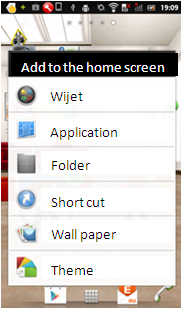
Touch and hold on the home screen to display the list of items available for insertion.
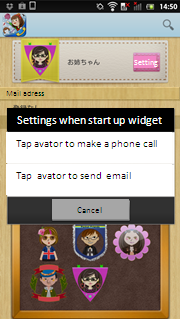
Select "widget", and choose this application from the list of applications displayed.
Once the widget is selected the application will launch.
Tap the "select" button to choose the avatar you wish to use.
Select whether to use the shortcut for mail or phone calls.
Once confirmed with a tap, the shortcut is available for use using the registered address or phone number.
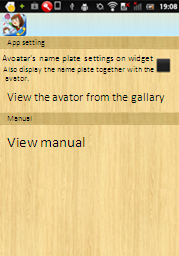
* The nameplate displayed on the shortcut.
Choose whether or not to display a nameplate on the home screen avatar.
* View avatars in the gallery.
Launches the gallery, where still images of the created avatars are viewable.
* View the manual.
Connect to the network to view this manual.