
Schedule St. Online Manual
Calendar Settings
Calendar Settings
| Manual Top | FAQ | ELECOM Apps |
Calednar Settings
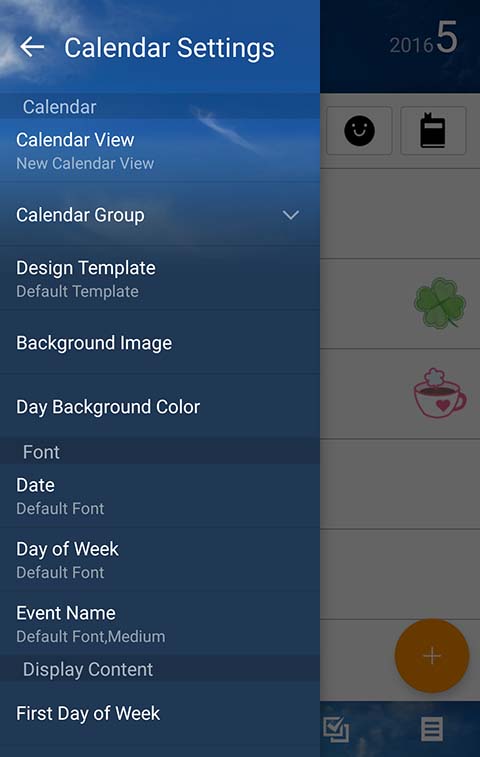
- Calendar View
- Displays calenar view list. Swicth and create calendar views.
- Calendar Group
- Displays calendar group list. By set to ON/OFF, you can select calendar groups which are displayed on current calendar view.
- Design Template
- Select design on current calendar view.
- Background Image
- Customize background of calendar.
- Day Background Color
- Set backgroud color of day
- Font
- Config font settings such as date, day and event title.
- Toolbar
- Customize toolbar which is located at bottom of calendar.
- Seal Settings
- Config daily seal and event icon.
- Rest Design
- Reset design to default.
