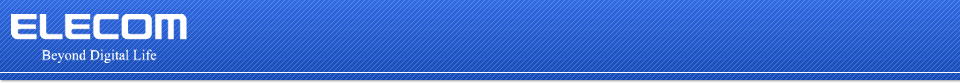Table of contents
Summary/FeaturesOperating Environment/Important Points
Getting Started
Screen Configuration
- Menu Screen - Live Wallpaper Configuration Screen
Summary/Features
Summary
"nendo×elecom UO clock" is digital clock app for Android OS, also is able to use as Live Wallpaper on the smartphone. This app will appear as digital clock on home screen, thus fishes form digital clock time. Then, fishes swim around home screen to show new time when time change.Features
- Fish inform time by forming numberFishes form digital clock time on home screen as Live Wallpaper. When time change, fishes swim around home screen to form new time. It will be feature when 4 digital number change since fishes swim around home screen all at once. Home screen will be as if it is fish tank when fishes freely swim around home screen to form new time. Fishes give you healing moment.
- Time, 12hours/24hours Display
Enable to choose Time display, therefore it can choose time, 24hourse, or time, 12 hours with AM/PM. When users chose time, 12hours with AM/PM, fishes will form character of AM/PM.
- Automatic recognition of display position
User is able to choose display position, therefore digital clock time display at all time if user set up additional screen without icon and widget on screen.
- Enable to add other fishes (Paid)
Only "funa" is available to use on free version. "Kingyo", "Angelfish", and "Jellyfish" are available to add, but it needs to buy.
Operating Environment/Important Points
Android OS: 2.1/2.2/2.3/4.0
Recommeded Screen Resolution: 800×480
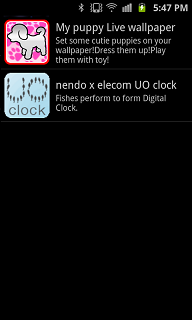
- How to launch
To launch this application, you may touch icon, which is “nendo×elecom UO clock”, from program launcher(application list).
After you start up the basic application after installation, please agree with the Software License Agreement.
Please touch “Live Wallpaper Configuration” from menu, and touch “nendo×elecom UO clock” from Live Wallpaper list. It is configured as Live Wallpaper after you touch botton: “Wallpaper Configuration” on preview screen of Live Wallpaper.
Screen Configuration
- Menu Screen
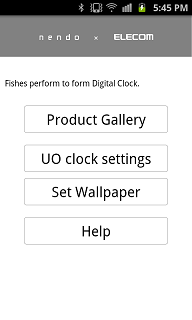
1.Product Gallery
It show all collaboration products with nendo and ELECOM, and able to check product information and detail by touching photo from gallery.
2.UO Clock Configuration
Indicate this application Configuration page.
3.Live Wallpaper Configuration
Indicate Live Wallpeprer list, therefore it will be available to use this application as Live Wallpaper by selecting "nendo×elecom UO clock".
4.Help
Indicate Online Help Page.
- Live Wallpaper Configuration Screen
Enable to configure Live Wallpaper.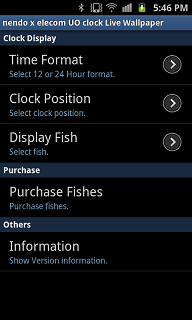
1.Select of Clock Display
It is able to choose a time,12hours/24hours Display. When users chose time, 12hours with AM/PM, fishes will form character of AM/PM.
2.Select of Clock display position
It is able to choose display position. If user chooses "Automatic", it automatically recognize clock display position where there are no widget and icon on screen.
3.Select of fish on screen
It is able to choose fish, and also user can buy additional fishes such as "kingyo", "jellyfish", and "angelfish". However, it is unable to choose plural kinds of fish at same time on screen.
4.Purchase of fish
It is able to buy additional kinds of fish.
5.Version Information
Show version information.