
Contents
Supported Systems
Android
Android 7 ~ 16iOS
iOS 12 ~ 18, 26*The iOS trademark is used pursuant to license by Cisco in the United States.
Notes
-Please either stop or check your form and try again if you feel any pain.
-Stretch gently before and after training to prevent injuries.
-Remember to hydrate frequently during training.
-Be sure to take a full break and rest your muscles after training. Consecutive training sessions produce diminishing effects and can cause fatigue buildup.
-Stretch gently before and after training to prevent injuries.
-Remember to hydrate frequently during training.
-Be sure to take a full break and rest your muscles after training. Consecutive training sessions produce diminishing effects and can cause fatigue buildup.
Introduction
Touch the ECLEAR SPORTS icon on your device’s program launcher (app list) to launch the app.
Please launch the app and agree to the software’s User License Agreement immediately after installation.
Please launch the app and agree to the software’s User License Agreement immediately after installation.
Screen Layout
-
Menu Screen
 1. Planks
1. Planks
For plank training.
2. Push-ups
For push-up training.
3. Dumbbells
For dumbbell training.
4. ECLEAR News
Check here for the latest news on ECLEAR. There will be a “!” icon if there is news.
5. Training History
Check your training history by the day here.
6. Version Data
Tapping the “i” icon in the top right of the screen displays the version data. You can also view the Online Manual here. -
Plank Training Settings Screen
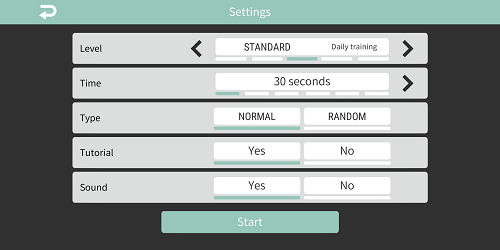 Configure settings for plank training.
Configure settings for plank training.
1. Level
Sets the training level.
2. Time
Sets the interval for point movements.
3. Pattern
Select point movement patterns.
4. Tutorial
Displays a tutorial on exercise methods.
5. Sound
Plays voice guidance.
-
Push-up Settings Screen
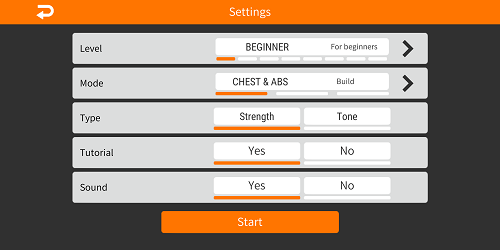 Configure settings for push-up training.
Configure settings for push-up training.
1. Level
Sets the training level.
You can also configure ORIGINAL Settings if you select ORIGINAL.
2. Mode
Select the part you want to train from among CHEST, UPPER ARM, and SHOULDER.
3. Pattern
Select either Strength or Tone for a training pattern.
4. Tutorial
Displays a tutorial on exercise methods. The tutorial will not display if you select ORIGINAL for the Level.
5. Sound
Plays voice guidance.
-
Push-up Settings Screen - Original
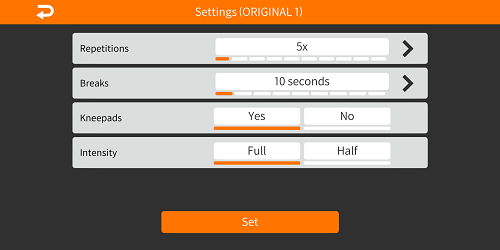 Settings for push-ups on Original Mode.
Settings for push-ups on Original Mode.
1. Repetitions
Configure repetitions settings for a single set of push-ups.
2. Breaks
Configure settings for break times between sets.
3. Kneepads
Select whether or not you are using kneepads.
4. Depth
Select Full or Half depth push-ups.
-
Dumbbell Settings Screen
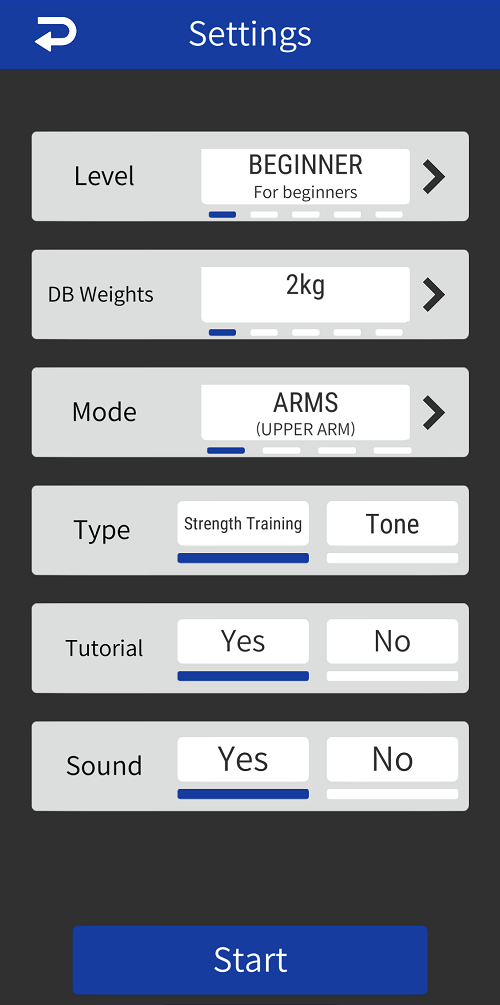 Configure settings for dumbbell training.
Configure settings for dumbbell training.
1. Level
Sets the training level.
2. Weight of dumbbell
Select the weight of dumbbell.
3. Mode
Select the part you want to train from among UPPER ARM,CORE,ARM and SHOULDER.
4. Pattern
Select either Strength or Tone for a training pattern.
5. Tutorial
Displays a tutorial on exercise methods. The tutorial will not display if you select ORIGINAL for the Level.
6. Sound
Plays voice guidance.
-
Plank Training Screen
 The points will move automatically. Move your arms and keep your hands on the points.
The points will move automatically. Move your arms and keep your hands on the points.
-
Push-up Training Screen
 Once training starts, the text 1, 2, and UP will display as a guide. Bend your arms on 1 and 2, then extend them when UP displays.
Once training starts, the text 1, 2, and UP will display as a guide. Bend your arms on 1 and 2, then extend them when UP displays.
Generally, take two seconds to bend your arms, then take one second to extend them.
Train for three sets in total. Take breaks between sets.
-
Dumbbell Training Screen
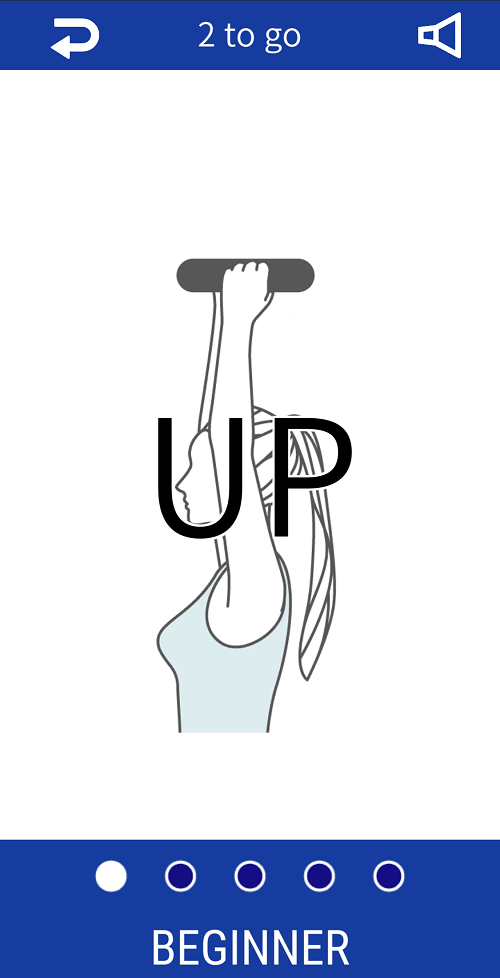 Once training starts, the text such as 1, 2, 3, UP, DOWN and KEEP will display as a guide.
Once training starts, the text such as 1, 2, 3, UP, DOWN and KEEP will display as a guide.
Train for three sets in total. Take breaks between sets. -
Training History Screen
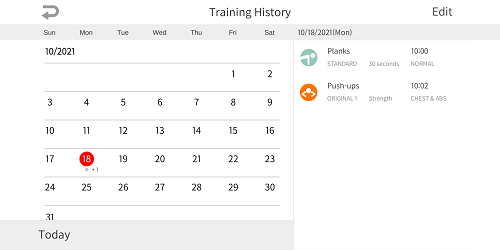 Check your training history details by the day here.
Check your training history details by the day here.
