
Schedule St. Online Manual
Calednar
Calednar
| Manual Top | FAQ | ELECOM Apps |
Calendar
-
Monthly
 Displays monthly calendar.
Displays monthly calendar.
By touching specified date, daily calendar will be displayed.
TIPS
By long pressing specified date, operation menu will be displayed and you can config the background color, daily seal and holiday. -
Weekly
 Displays weekly calendar.
Displays weekly calendar.
By touching specified date, daily calendar will be displayed.
TIPS
By long pressing specified date, operation menu will be displayed and you can config the background color, daily seal and holiday. -
Yearly
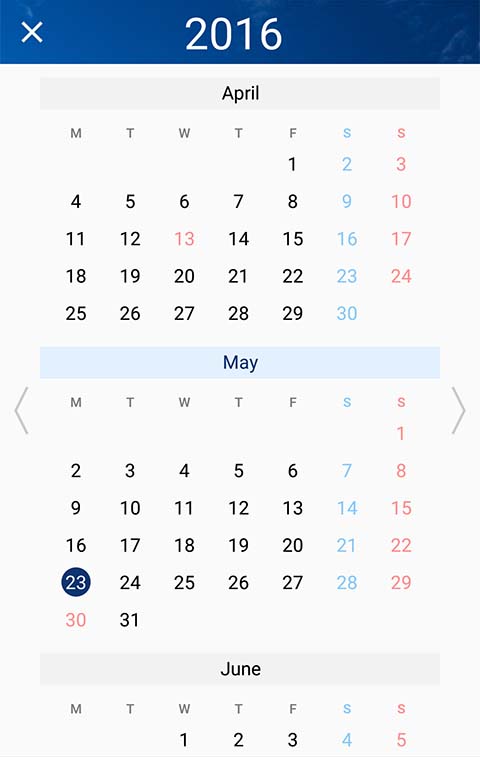 Displays yearly calendar.
Displays yearly calendar.
By touching the header of month, specified monthly calendar will be displayed. By touching the date, specified daily will be displayed.
By swiping horizontally, you can switch the years. -
Daily
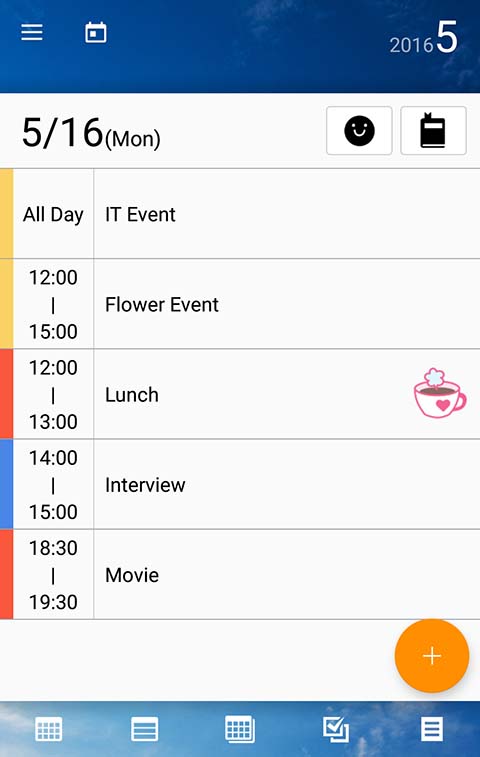
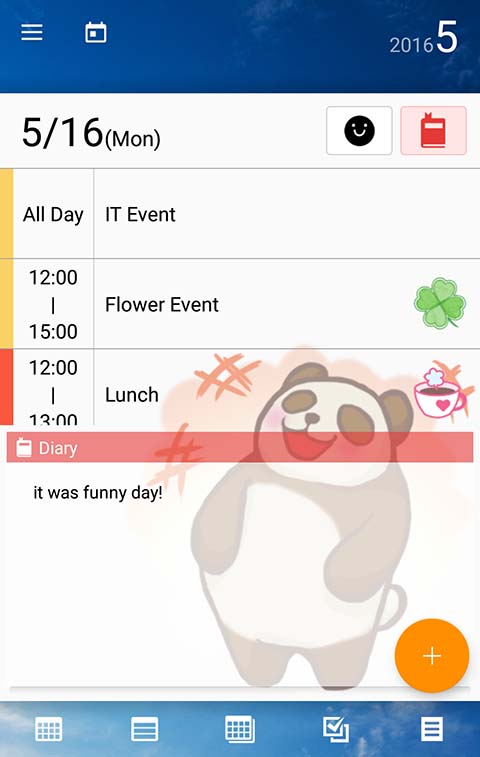 Displays daily calendar.
Displays daily calendar.
By touching specified event, the edit event srceen will be displayed.
By touching [Diary] icon, Diary area which you can record diary will be displayed.
Record your comment and events with daily seals.
Edit Event
-
Edit Event
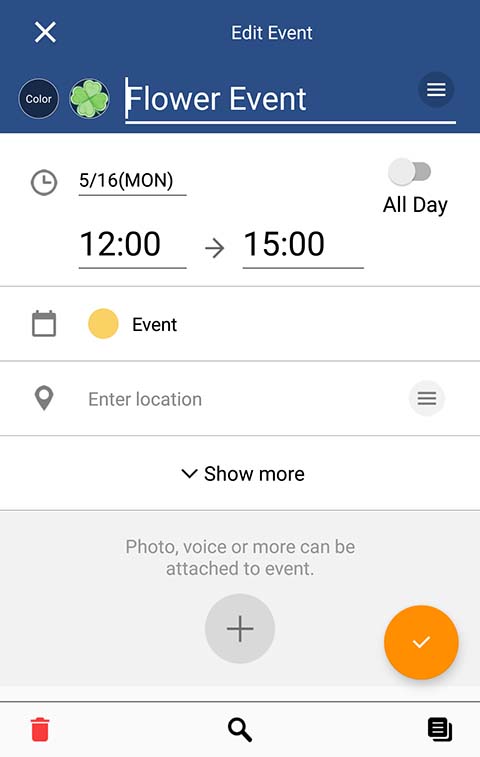 Edit event name and date. Location, repeat option, notification are available.
Edit event name and date. Location, repeat option, notification are available.
-
Event History/Template
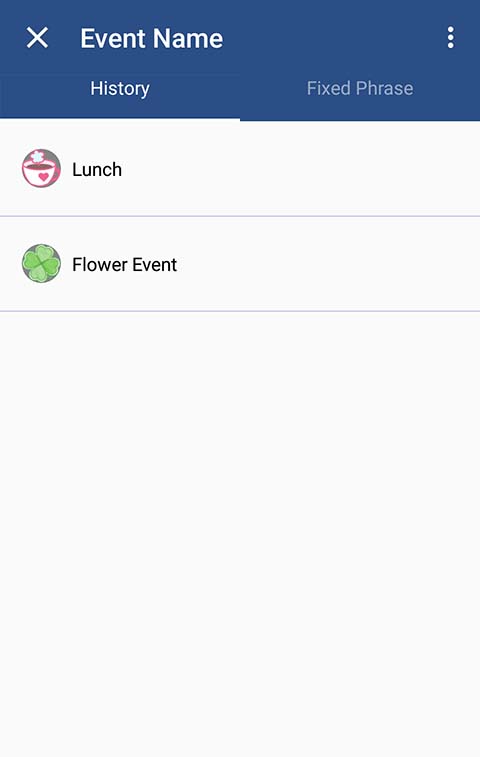
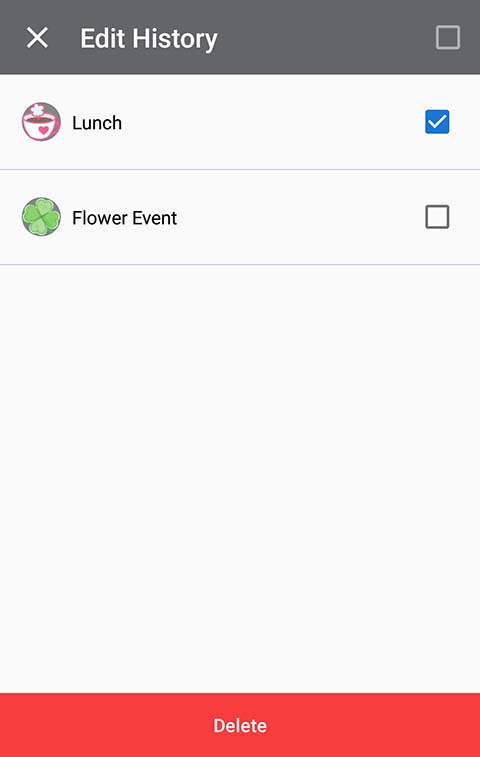
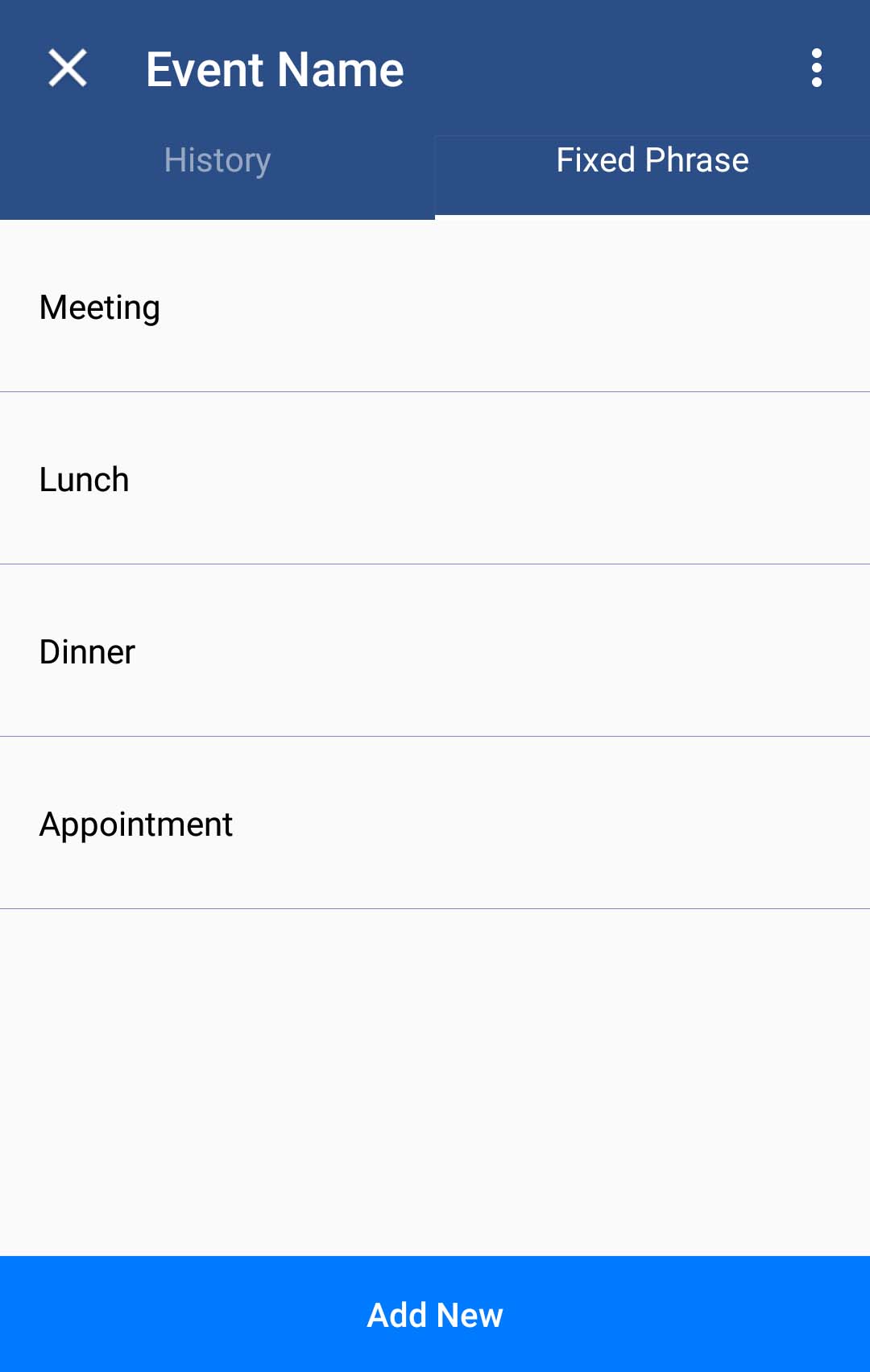 Created event name is stored in history. You can select event name from history.
Created event name is stored in history. You can select event name from history.
You can also prepare template.
Selected history and template can be deleted.
-
Event Color
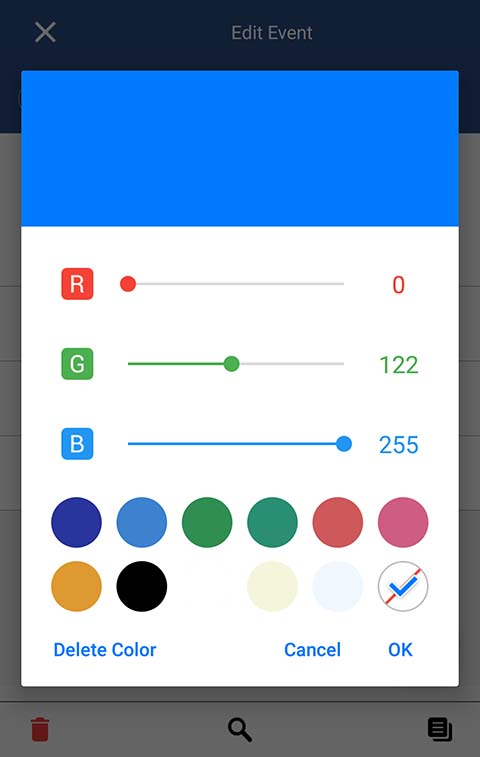 Event color which you want can be set to each event. Full color is supported. If event color is not set, group color is applied as event color.
Event color which you want can be set to each event. Full color is supported. If event color is not set, group color is applied as event color.
-
Event Icon
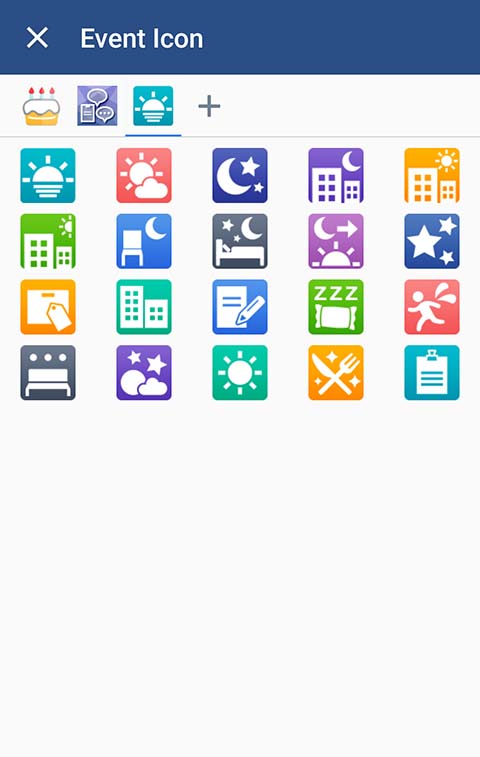 Event Icon can be set to event. Event Icon is displayed on each calendar.
Event Icon can be set to event. Event Icon is displayed on each calendar.
-
Customizable Recursive Event
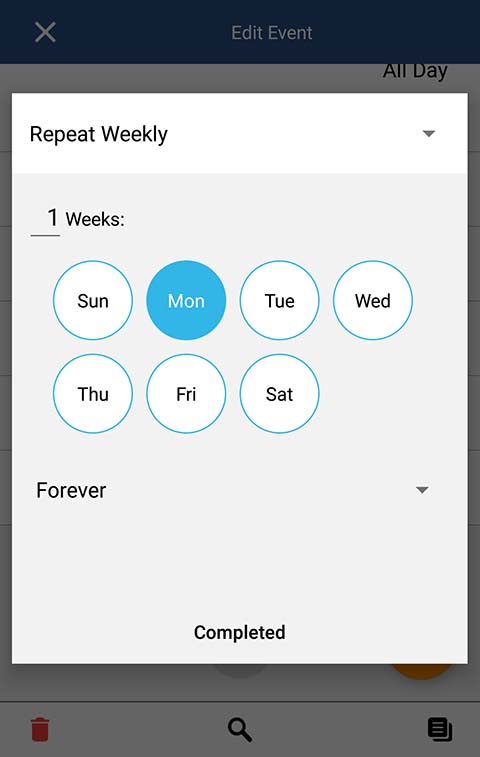 Daily, Weekly, Monthly, Yearly repeat options are available. Customize option such as interval,times and period are also available.
Daily, Weekly, Monthly, Yearly repeat options are available. Customize option such as interval,times and period are also available.
-
Notification
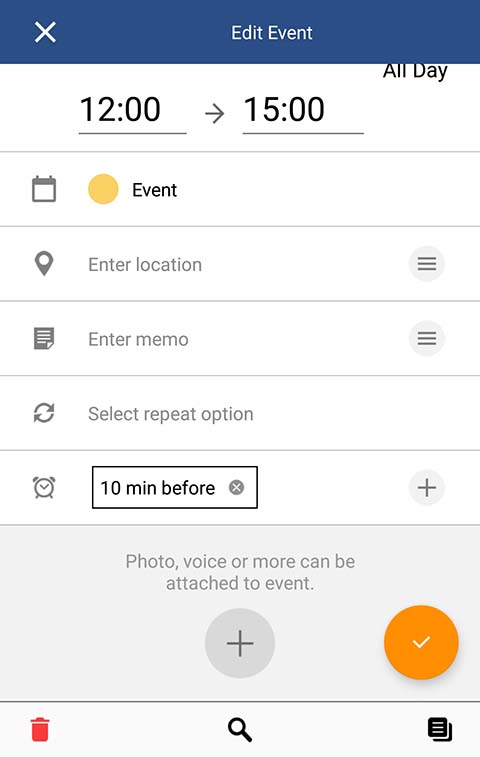 Set notification to alarm at time of event.
Set notification to alarm at time of event.
Notification behavior such as alarm sound and vibration is depends on calendar storage location.
Google Calednar
Config notification settings in Android calendar on device.
Schedule St.
Config sound settings in device settings. -
Regist Extra Info
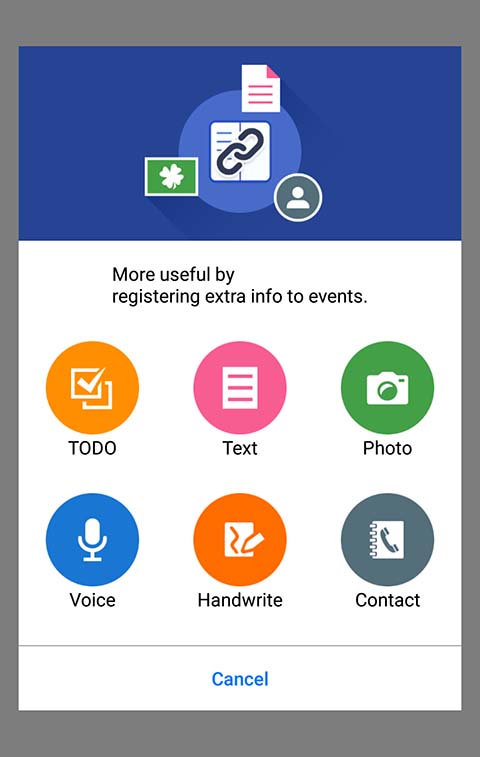 You can attach TODO/Text/Photo/Voice/Handwrite/Contacts to the event.
You can attach TODO/Text/Photo/Voice/Handwrite/Contacts to the event.
Event Search
-
Event Search
 Search event with condition including keyword and period.
Search event with condition including keyword and period.
-
Edit Search Result
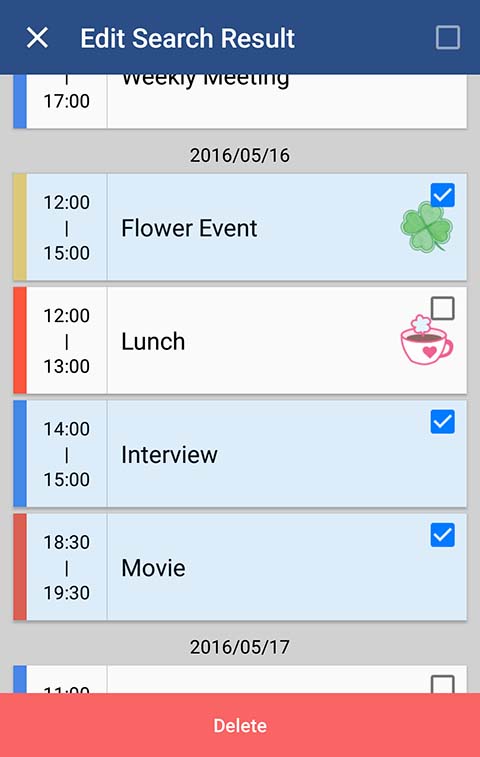 You can delete multiple events on search result.
You can delete multiple events on search result.
