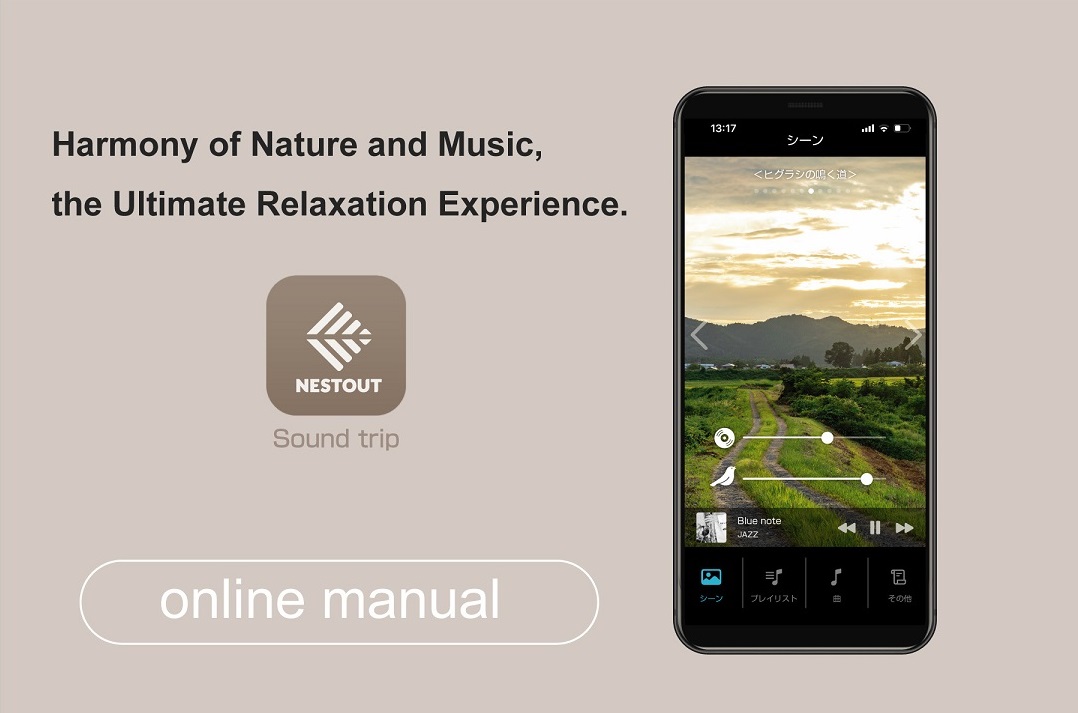
Table of Contents
-
Overview
-
Features
-
Environment
-
Caution
-
Introduction
-
Tutorial
-
Playable Contents for App
-
Screen
-
Menu
-
Scene
-
Song List
-
Playlist List
-
Song List in Playlist
-
Playback
-
Other
-
Lock Screen
-
FAQ
-
Privacy Policy (Only in Japanese)
-
Open Source
Overview
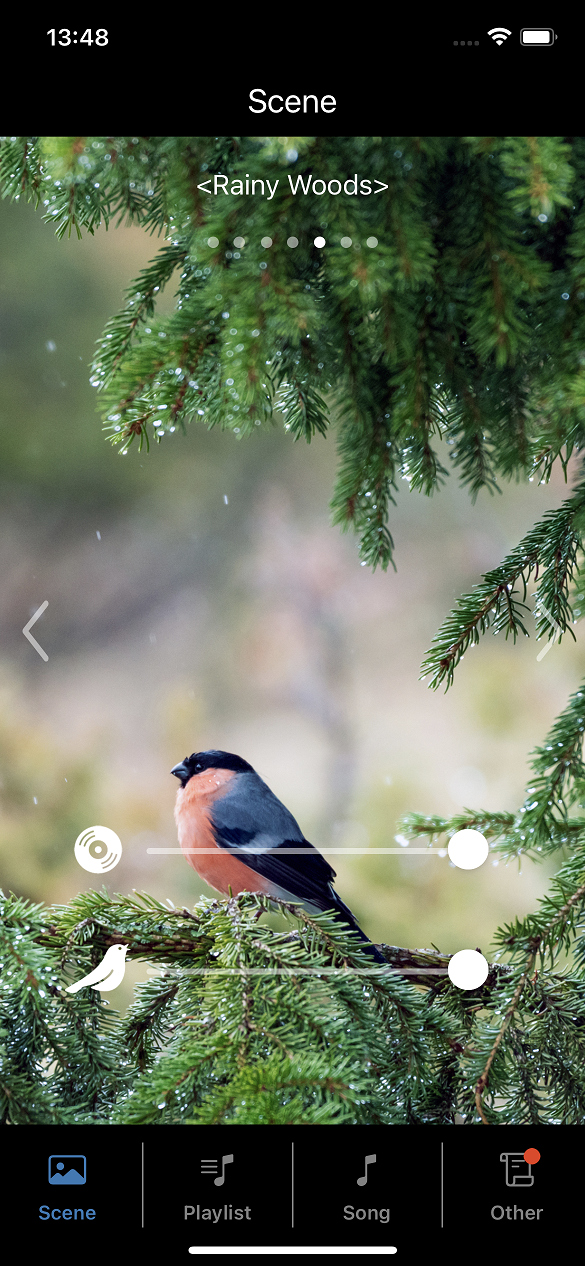
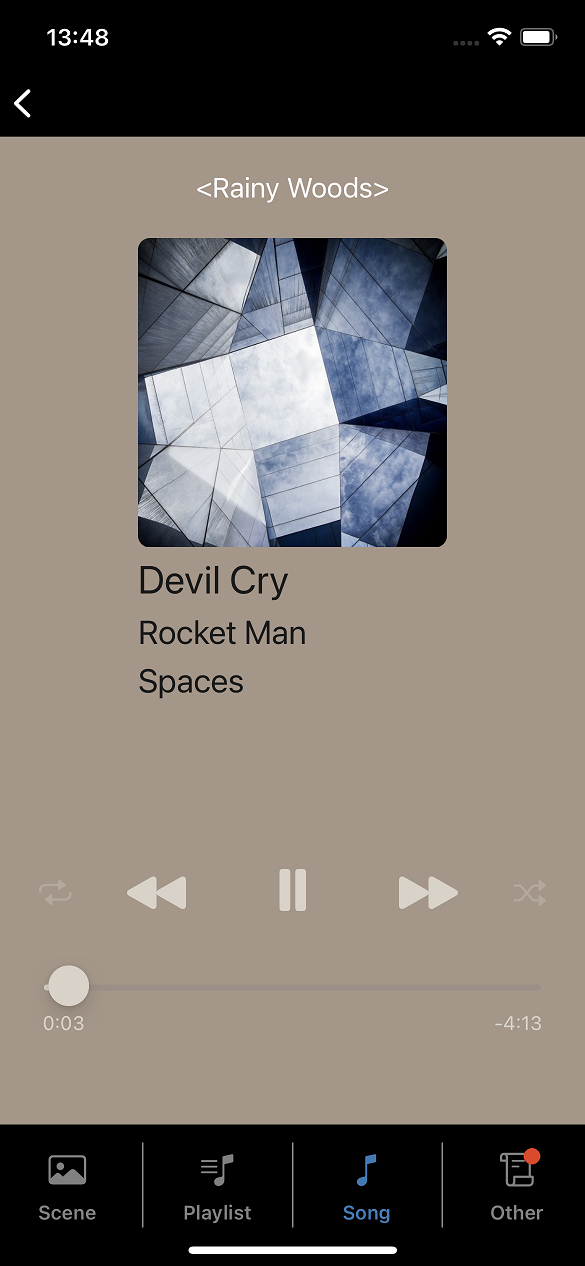
"NESTOUT Sound trip" is a music player application that allows you to enjoy music with environmental sounds suitable for various scenes.
Features
Switch Scene
You can play music while playing background music according to the switched scene. You can also adjust the volume according to your preference.Sound Effect according to scene
Scene-specific sound effects are applied to the music you play.Environment
iOS
iOS 15 - 18, 26* iOS trademark is used under license from Cisco, USA.
Caution
- This application connects to the Internet. Please note that packet charges may be incurred depending on the settings and contract details.
- Abount playable songs with this app, refer to Playable Contents for App
- Abount playable songs with this app, refer to Playable Contents for App
Introduction
To start this app, touch the "Sound trip" icon from the program launcher (app list) on your device.
After installation, launch this application and accept the software license agreement.
After accepting the license agreement, you can use this application.
After installation, launch this application and accept the software license agreement.
After accepting the license agreement, you can use this application.
Tutorial
1.License Agreement
Tap "Agree" to start.
2.How to use
Please use this application after confirming the usage and precautions.Playable Contents for App
With this application, you can use songs and playlists registered in the music library of the terminal.
However, please note that some content cannot be played.
Since Apple Music contnts are DRM-protected, they cannot be played with this application.
If you are using Apple Music, do not transfer songs via iCloud Music. It is recommended to connect the PC and iPhone directly and transfer the data.
[Unplayable Songs]
DRM(Digital Rights Management) Contents
Many songs purchased from the iTunes Store are DRM-free, but some previously purchased songs are not DRM-free.Contents of Apple Music
Apple Music songs are protected by DRM and cannot be played.Not downloaded contents for iCloud Music
Songs that have not been downloaded to the device cannot be played. Download the song with the Music app first.Using Apple Music and iCloud Music together
In case that you use Apple Music and iCloud Music together, if contents you have uploaded to iCloud Music is same as Apple Music, the contents of Apple Music may take precedence.Since Apple Music contnts are DRM-protected, they cannot be played with this application.
If you are using Apple Music, do not transfer songs via iCloud Music. It is recommended to connect the PC and iPhone directly and transfer the data.
Screen
-
Menu
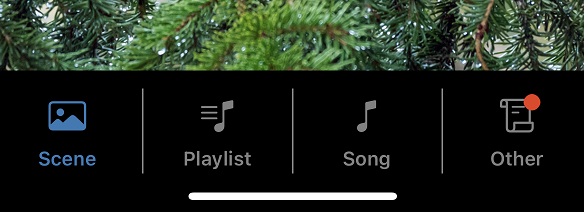 Scene"Scene" screen will be displayed.Playlist"Playlist" screen will be displayed.Song"Song List" screen will be displayed.Other"Other" screen will be displayed.
Scene"Scene" screen will be displayed.Playlist"Playlist" screen will be displayed.Song"Song List" screen will be displayed.Other"Other" screen will be displayed.
-
Scene
You can switch scenes by horizontal swiping the screen. Environmental sounds (BGM) and sound effects are applied according to the selected scene.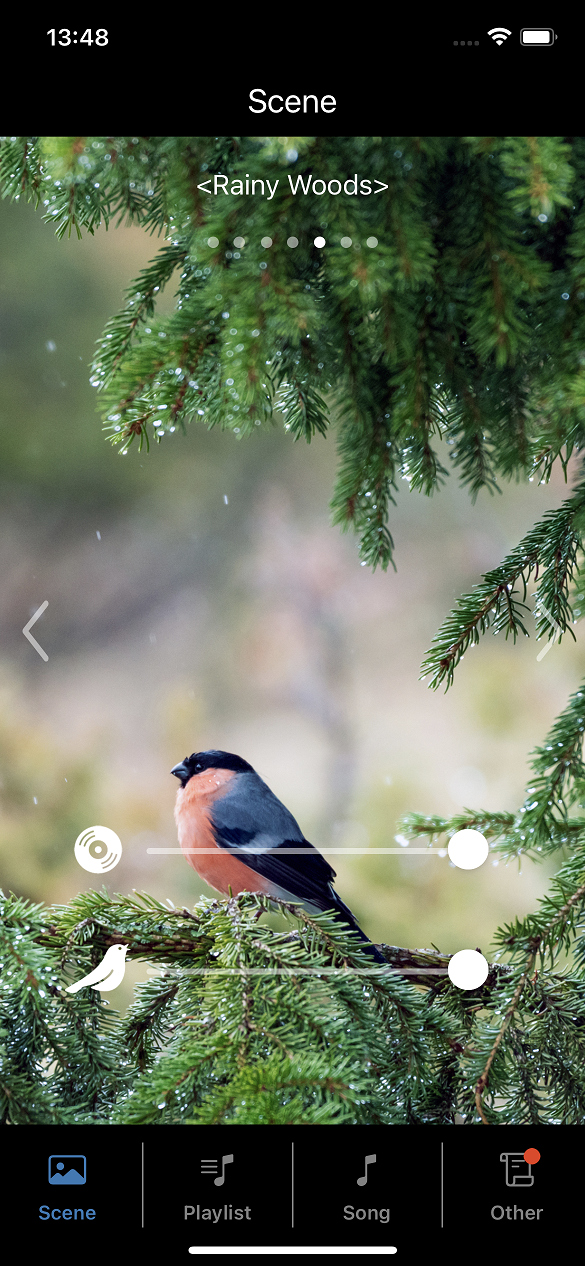 Playback VolumeAdjust volume of playback. Mute is enabled.BGM VolumeAdjust volume of BGM for scene. Mute is enabled.
Playback VolumeAdjust volume of playback. Mute is enabled.BGM VolumeAdjust volume of BGM for scene. Mute is enabled. -
Song List
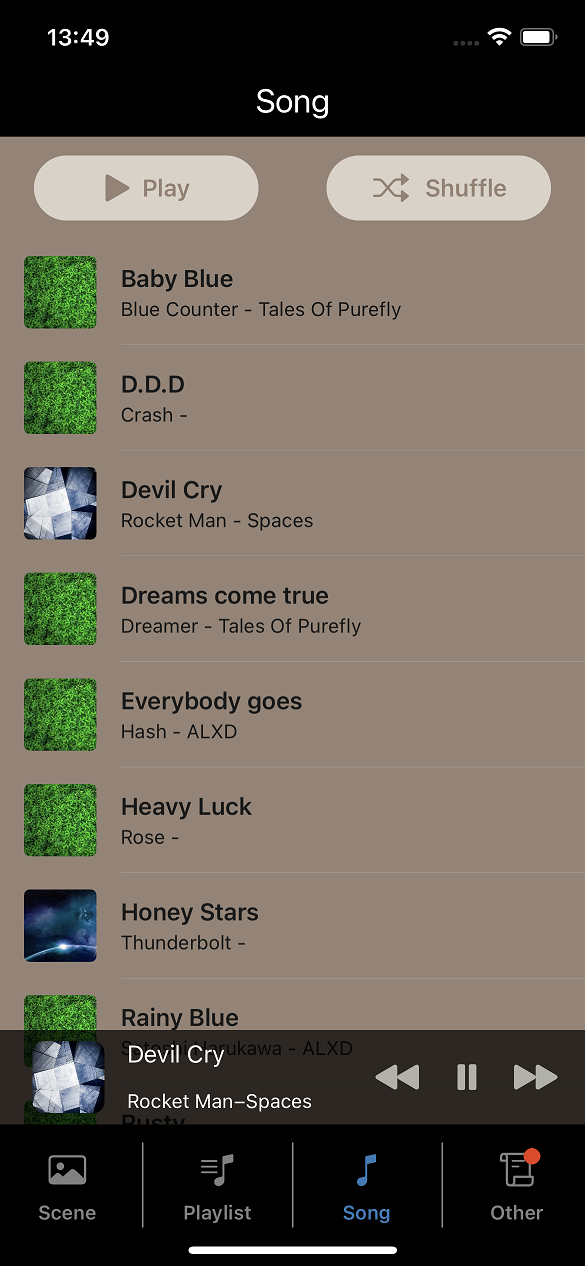 PlayStart playing the songs from beggining of list.ShuffleStart shuffle playback.Song ListPlayable songs in device are displayed.The unplayable songs are not displayed.
PlayStart playing the songs from beggining of list.ShuffleStart shuffle playback.Song ListPlayable songs in device are displayed.The unplayable songs are not displayed. -
Playlist List
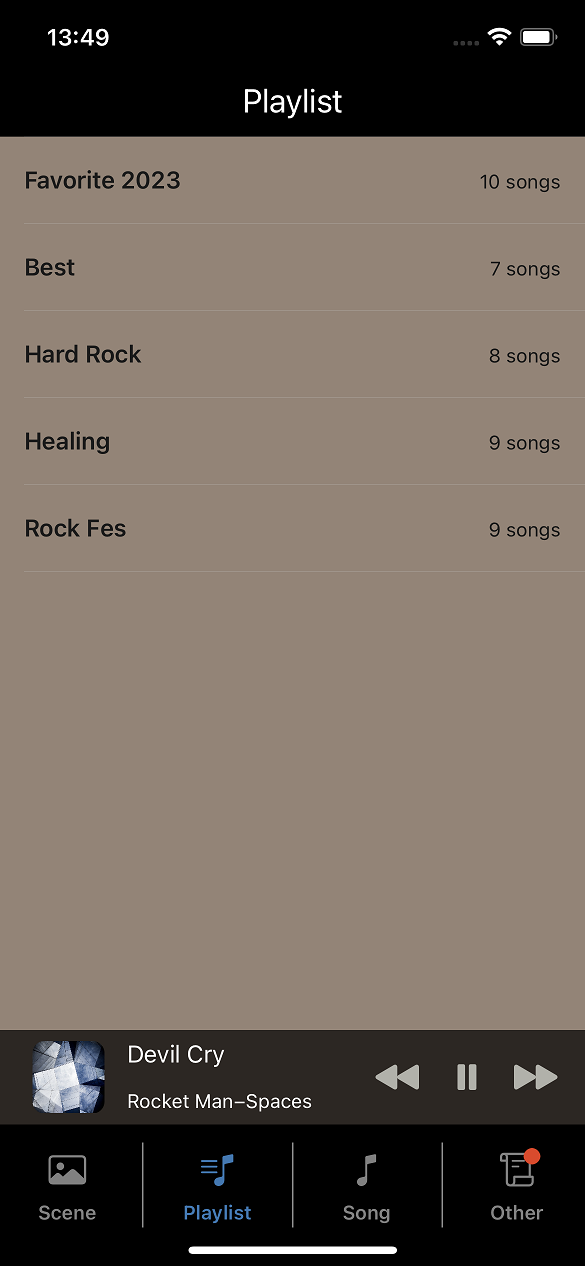 Playlist ListPlaylists in device are displayed. Tap any playlist to show song list in selected playlist.You can not create or edit the playlist in this app. Create or edit playlist in Apple music app.
Playlist ListPlaylists in device are displayed. Tap any playlist to show song list in selected playlist.You can not create or edit the playlist in this app. Create or edit playlist in Apple music app. -
Song List in Playlist
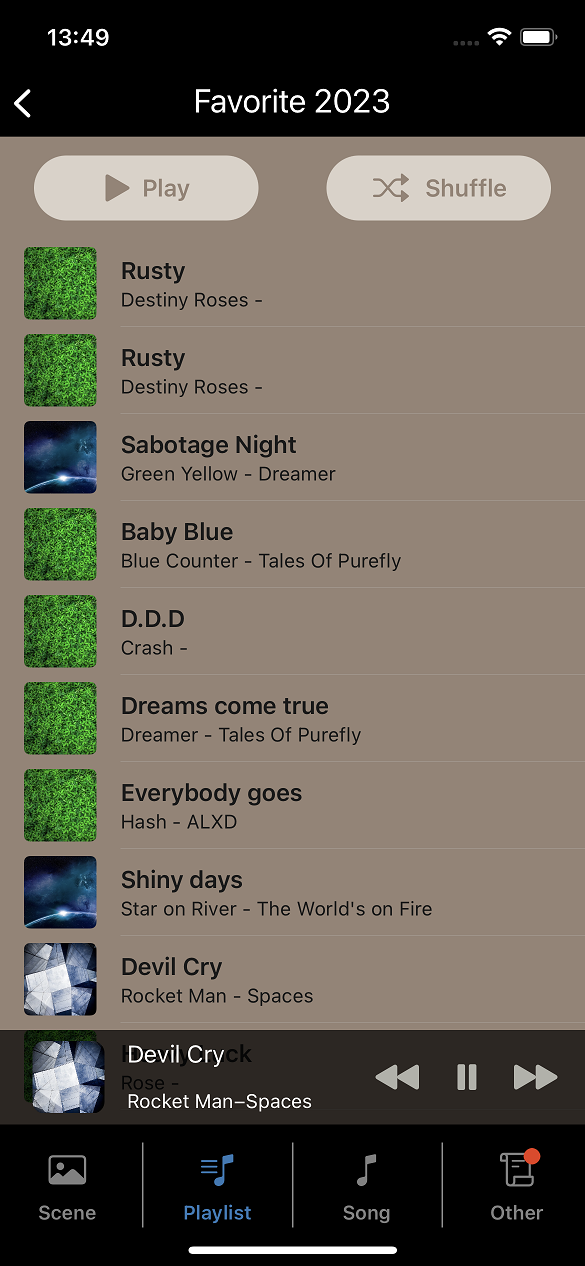 PlayStart playing the songs from beggining of list.ShuffleStart shuffle playback.Song ListSongs in playlist are displayed.The unplayable songs are not displayed.
PlayStart playing the songs from beggining of list.ShuffleStart shuffle playback.Song ListSongs in playlist are displayed.The unplayable songs are not displayed. -
Playback
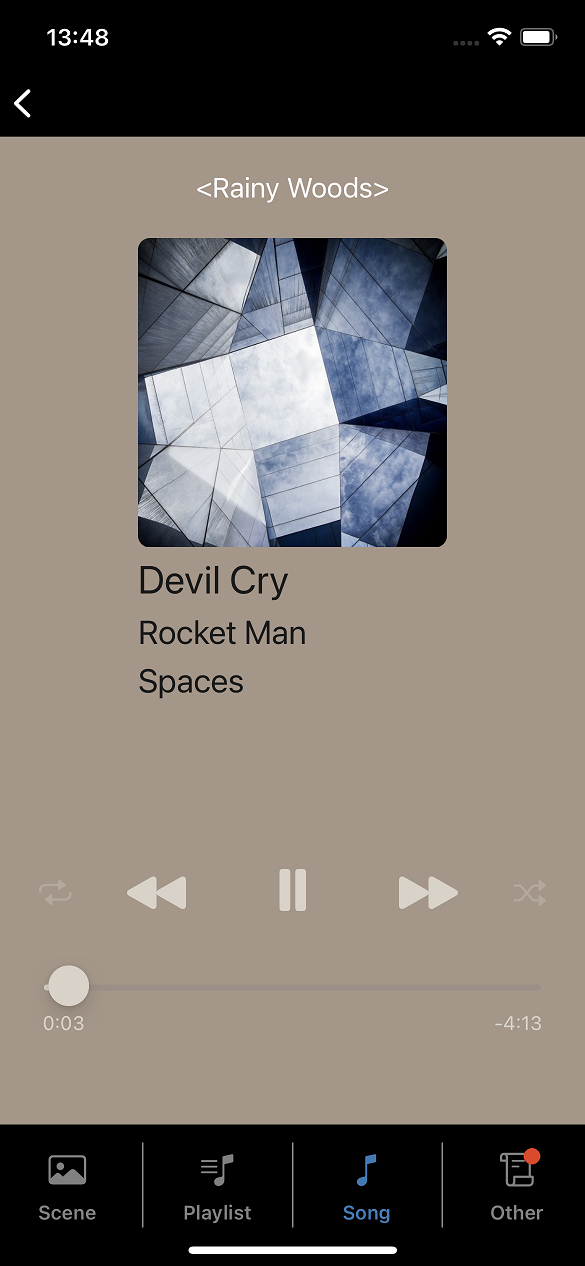 Play/PausePlay or pause playback.Next/PrevSelect next or previous song.Playback SeekbarDisplay playback position. Position can be adjusted with operating seek bar.
Play/PausePlay or pause playback.Next/PrevSelect next or previous song.Playback SeekbarDisplay playback position. Position can be adjusted with operating seek bar. -
Other
NESTOUT InformationDisplay information of NESTOUT or this app.License AgreementDisplay license agreement.Privacy PolicyDisplay privacy policy.Online ManualDisplay online manual.VersionDispaly version information.
-
Lock Screen
 Playback information is displayed on lock screen while plaback. You can play or pause, select next/previous track on lock screen.
Playback information is displayed on lock screen while plaback. You can play or pause, select next/previous track on lock screen.
FAQ
-
- Songs in device are not displayed.
- In the following case, some songs are not displayed.
- DRM(Digital Rights Management) Contents
- Contents of Apple Music
- Using Apple Music and iCloud Music together
- Not downloaded contnts
In detail, refer to Playable Contents for App.
Music Library