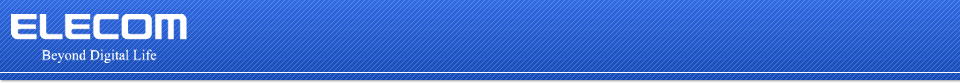Table of Contents
- Operating Environment- Footer - Monthly - Weekly
- Daily - Edit - List - Settings
Operating Environment
iOS 5.0 or higher
iPhone 4 or higher, iPod touch 4th or higher,iPad2 or higher
* 2x display for iPad[Caution]
With free version, the Ads is
displayed. Also some characters are locked. By purchasing the license
key through In-App Purchase, the Ads is removed and you can use all
characters.
Footer
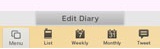
Required operation buttons are
located on each screens.
- Menu
Displays menu.- List
Displays diary list.- Montly
Displays monthly view.- Weekly
Displays weekly view.- Tweet
Post dialy content to Twitter.Monthly

Only illusts are displayed on
monthly view.
By touching day, the specified daily view is displayed.
By flipping the screen, previous or next monthly is displayed.
By touching day, the specified daily view is displayed.
By flipping the screen, previous or next monthly is displayed.
- This Month Button
Move to current month.Weekly
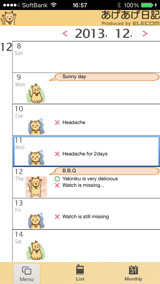
Illusts and comments for weekly
are displayed.
By touching day, the specified daily view is displayed.
By flipping the screen, previous or next weekly is displayed.
By touching day, the specified daily view is displayed.
By flipping the screen, previous or next weekly is displayed.
- This Week Button
Move to curent week.Daily
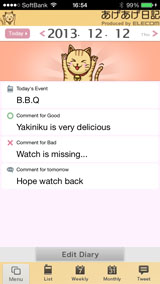
The content of daily for
specified date is displayed.
By touching "Edit Diary" button, it moves to the edit screen.
By flipping the screen, previous or next date is displayed.
By touching "Edit Diary" button, it moves to the edit screen.
By flipping the screen, previous or next date is displayed.
- Today Button
Move to current date.- Diary Content
Displays the content of diary.- Edit Diary Button
Move to eidt screen.Edit

The content of diary can be
editted.
- Today's illust
Select the illust which is matched to your emotion. Selected illusts are displayed on montly or weekly views.- Today's Event
Write your event.- Comment for Good
Write your good things.- Comment for Bad
Write your bad things.- Comment for tomorrow
Write your next goal for tomorrow.List

Displays list of diary.
- Diary List
Displays list of diary. Only filtered contens are displayed.- Menu
Displays menu.- Select All
Clear filter and displays all diary.- Good Filter
Displays only diary with GOOD illust.- Normal Filter
Displays only diary with NORMAL illust.- Bad Filter
Displays only diary with BAD illust.Settings

Various settings can be operated.
- Character setting
You can select the character. When you are using Free version, some characters are locked. By purchasing the license key through In-App Purchase, you can use all characters. Also Ads are removed.- Goal setting
You can configures the goal settings.- Set the twitter account
You can configures the Twtter settings.- ELECOM Apps
ELECOM Apps is distributing other great apps. If you need more information, please visit our ELECOM Apps site.