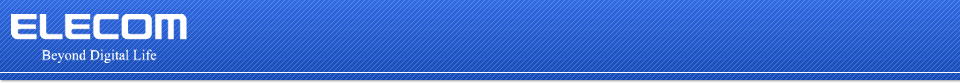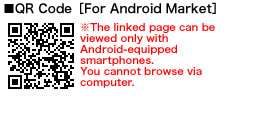| Tweet |
"Boardwidget" allows you to freely arrange labels and photos within a board like a real corkboard, and you can freely choose designs of labels, photo frames, and even boards. For labels and photos, you can adjust angles, not to mention size. Natural arrangements, as if arranged by hand, are made possible. Additionally, it is possible to input via voice and handwriting, so you can quickly register things you notice via voice or handwriting.
*This application connects to the Internet. Please beware that packet charges may be applicable depending on your configuration settings and/or contract details.
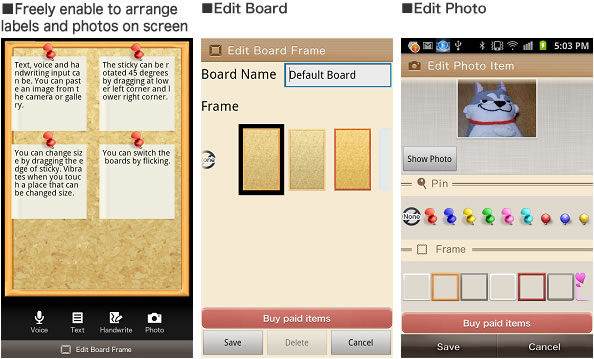
- A Widget to freely layout labels and photos on your home screen
You can adjust the size and angle of labels and photos. Instead of systematically lining up icons and Widgets, you can use design materials to create stylish layouts or cover the entire screen to arrange your home screen freely.- Voice- and handwriting input-capable labels
- Select design frames for photos
Photos shot by camera and loaded from the gallery can be pasted to the board. Designs for pins and frames are also selectable.
- Create multiple boards
- Make it even more attractive with purchasable themes
Theme Details:http://app.elecom.co.jp/en/boardwidget/android/item.html
- DATA
| App Name |
Boardwidget |
| Price | Free |
| Supported OS | Android OS 2.1/2.2/2.3/4.0 |
| Compatible Devices | For tested models, please refer to the Android Market product page. |
| Genre | Lifestyle |
| Tweet |