
Schedule St. Online Manual
Tutorial Wizard
Tutorial Wizard
| Manual Top | FAQ | ELECOM Apps |
Steps of Tutorial Wizard
In Tutorial Wizard, you can proceed the settings with learning the functions of this app.
-
Introduction
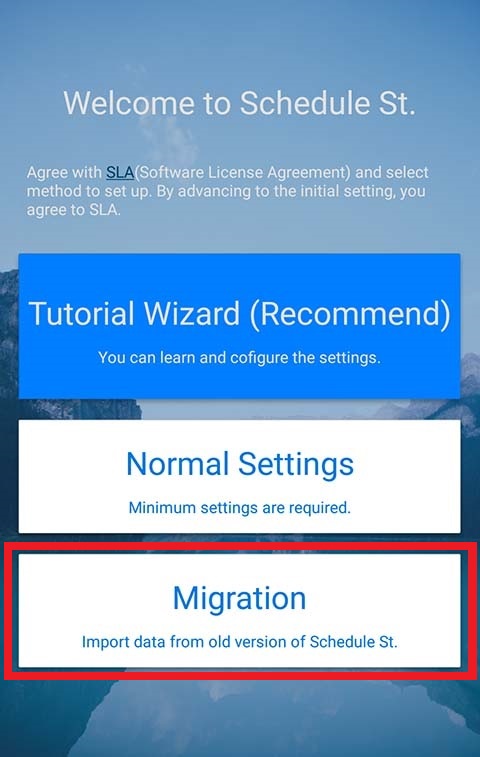
- Tutorial Wizard
- You can learn and cofigure the settings. Recommended for beginner.
- Normal Settings
- Minimum settings are required.
- Data Migration
- Import data from old version of Schedule St.
-
Calendar Storage Location
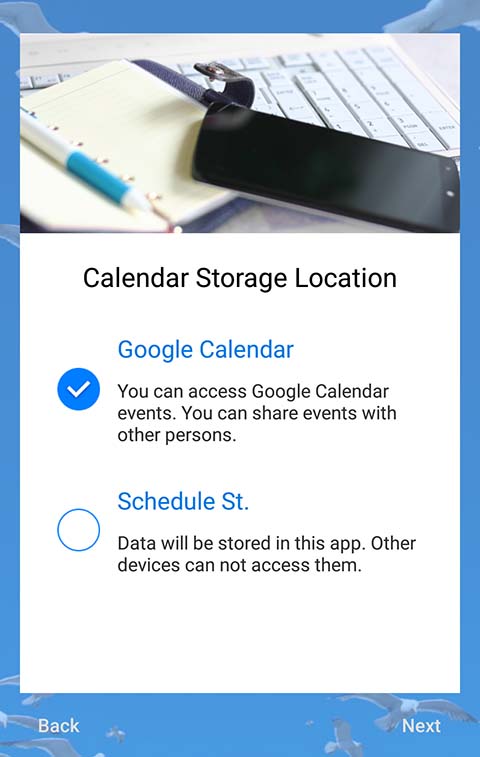
- Google Calendar
- You can access Google Calendar events. You can share events with other persons. Recommended for Android users.
- iPhone Calednar
- You can access iPhone Calendar events. If you set up Google accounts on iPhone, you can access Google Calendar events through iPhone calendar. Recommended for iOS user.
- Schedule St.
- 予Data will be stored in this app. Other devices can not access them. No sharing calendars.
-
Google Authentication
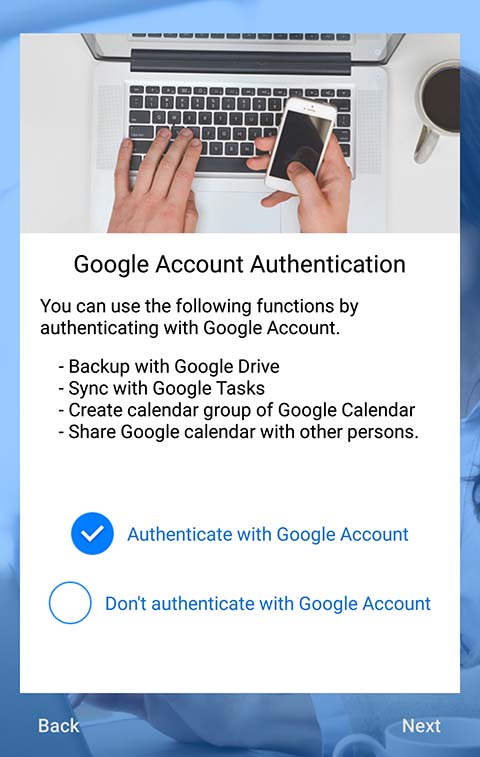 To create the calendar group or share calendar of Google calendar, you have to authenticate with Google. With this, Google calendar is more useful.
To create the calendar group or share calendar of Google calendar, you have to authenticate with Google. With this, Google calendar is more useful. -
Create Calendar Group
 Create calendar group to register the events. By setting the color for each group, the events is displayed with group color.
Create calendar group to register the events. By setting the color for each group, the events is displayed with group color.
Also you can show and hide each group on calendar view. Creating multiple calendar groups is recommended.
[Example of group]
- Business
- Private
- Events
-
Create Calendar View
 Create multiple calendar views and set gorups on them. For example, you can create calenar for business or private. Calendar views can be switched by one flick. The differenct design can be attached to each views.
Create multiple calendar views and set gorups on them. For example, you can create calenar for business or private. Calendar views can be switched by one flick. The differenct design can be attached to each views.
[Example]
- Business: Displays events on only group "Business"
- Private: Displays events on only group "Private"
- All: Displays events on all groups
-
Valuable Item Packs
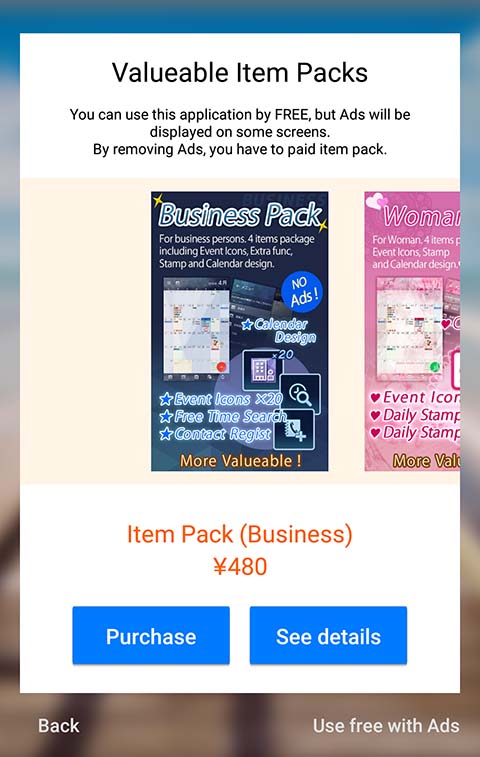 This app is free to use. But it will be more useful by purchasing "Paid Items".
This app is free to use. But it will be more useful by purchasing "Paid Items".
"Item Pack" which includes several items and valuable is available.
"Item Pack" hides Ads on app.
